Routers are excellent revolutionary devices, but using only one router to provide wireless internet connectivity is often insufficient. This is where a router in AP mode comes in.
Using a router in AP mode has several benefits, which we will cover in the sections below, so keep reading to find out more about what is AP mode on a router?!

What Is AP Mode on a Router?
Have you struggled to determine what AP mode is on a router and what it means? Don’t worry, as you have come to the place where you will finally learn the answer.
An AP mode is short for Access Point mode, which wirelessly connects devices to the same network. The device that acts as an access point is often a router calibrated to convert wired internet signals into wireless ones.
The key thing to note is that the device acting as an Access Point is always connected to the main router via cable, not wirelessly. An Access point is an excellent solution for both home and office use.
Using a range extender to connect to the main router wirelessly would be simpler for small to midsize homes with fewer devices. An Access Point router for larger homes and offices is vital because it enables over 60 devices to be connected while increasing bandwidth and providing stability.
Besides providing a wireless connection to the Internet, an Access Point router also allows for a wired connection. You can connect one or more devices near it via an ethernet cable and access the Internet.
Read more: Which WiFi Standard Am I Using?
AP Mode vs. Router Mode
Now that we know what AP mode is, let’s look at what a router mode is and how it differs from the Access Point.
About router mode
A router is a device that allows for simultaneous connection of multiple devices to the Internet. On the other hand, the modem is a device that connects the user with the Internet service provider or ISP. It provides internet access by transforming analog signals into digital ones, which the computer can understand and display on the screen.
Even though these sound like two separate devices, many modern routers have both functions integrated into them while also providing wireless network capabilities. This is basically what is referred to as router mode.
AP mode compared to router mode
The main difference between these two modes is that the router mode can provide wireless or wired internet connectivity, depending on the device. In contrast, an Access Point only provides internet connectivity to wireless devices within range.
So, when comparing these two technologies, an Access Point is simply a device that gives wireless capabilities to a wired network. In contrast, the Router device acts as a link between the internet and the end user.
To distinguish these two terms more easily, remember that a router mode can also be an Access Point, providing a direct internet connection and wired or wireless network capabilities. Access Points only provide wireless internet access to devices without being able to connect to the internet provider directly.
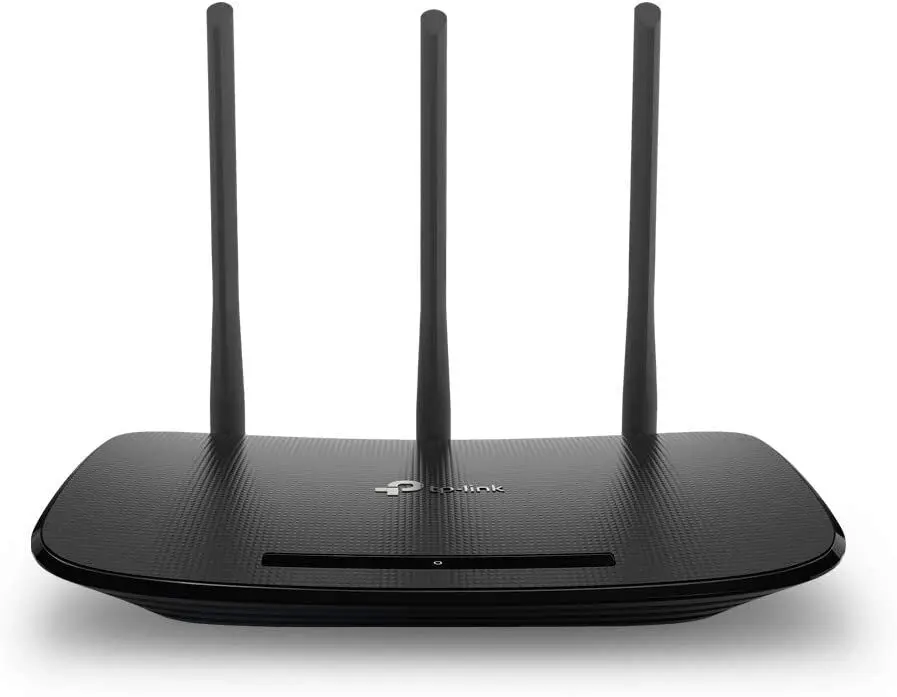
Advantages of Using AP Mode
A fast and stable internet connection means no interruptions and a better workflow, whether at home or in the office. Since we all depend on the Internet for work and pleasure, having poor internet connectivity can be a serious problem. That is where Access points come in.
Access points are primarily essential for any business with more than 20 devices. In this case, a simple router with wireless capabilities isn’t enough and may cause frequent network interruptions and crashes.
The primary benefit that the Access Point devices will provide is a stable and strong signal throughout the entire property because they extend and amplify the signal throughout a larger area.
Another benefit is that many modern Access Point devices also have dual-band Wi-Fi capabilities. This means that higher traffic demanding devices can connect to a 5 GHz band with a shorter range with greater speeds, while the 2.4 GHz band will provide a longer range signal to less traffic demanding devices.
How to Set Up AP Mode
Depending on what devices you own and what you plan to do, setting up a device to act as an Access Point is very simple.
If you only have a modem and your goal is to have a Wi-Fi network, then you only need to use one router to enable wireless capabilities. This one router will also act as an Access Point, connecting through an ethernet cable to the modem and providing wireless internet connectivity through your home or office.
On the other hand, if you have a modem/router-based device with wireless capabilities, you can connect another router to it to act as an optional Access Point, which provides additional range and bandwidth while using the Internet.
Read more: What Is A Hidden Network?
Converting a router into an Access Point
To convert and configure a router into an Access Point, there are a few things that you need to adjust:
- Connect to the router using your laptop or PC by entering the router’s IP address in any web browser and logging into its settings.
- Change the router’s IP address to match one of the routers directly connected to the Internet.
- It is preferable to set the Access Point router to provide an internet connection through a network of the same name. This is important as the devices will always connect to the same network without asking which one to connect to.
- Remember to add a security encryption key to the Access Point router.
- The most important thing is to disable the DHCP server, which will convert the router into an Access Point.
Conclusion
Now that you have a general understanding of an Access Point and know what is AP mode on a router, it will be easier for you to manipulate your home or office network and improve it to your liking.