Several customers have complained about the error: “registration is necessary to utilize this network.” As more and more guests bring their gaming consoles on vacation, front desk staff may experience a great deal of frustration.
It’s never as simple as it seems to set up a PS4, Nintendo Switch, or Xbox on a new WiFi network, especially one that requires a password. So, let’s discover all the possible ways how to connect Switch to WiFi that needs registration.
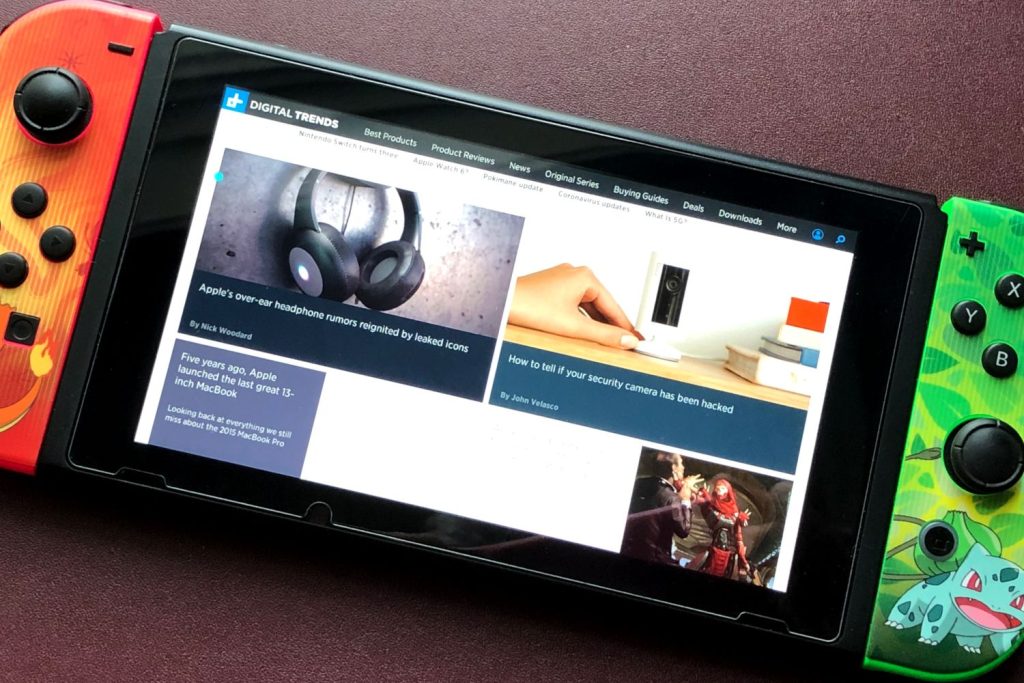
How to Connect Switch to WiFi That Needs Registration
The Nintendo Switch is made to identify public WiFi networks and prompt you to connect automatically. If that doesn’t happen, you will typically need to manually connect the device by going into the device settings and following the on-screen instructions to connect your Switch.
The solution can be as easy as restarting your Nintendo Switch. Thus, restarting the Nintendo Switch is the first and easiest option.
By pressing and holding the “Power” button for three seconds and choosing “Power Options” > “Restart,” you can restart your Nintendo Switch system.
Reconnect online once more and make sure your console is running the most recent system version after the console has restarted. Moreover, let’s look at the other simple, practical methods in various situations.
Other Possible Methods
Method #1
Another method is to use your laptop to connect if your Nintendo Switch still won’t connect to the hotel’s WiFi. Share the WiFi connection with additional devices after connecting your laptop and logging in.
With Windows 10, you may utilize the mobile hotspot feature to share WiFi. Many apps can help you share WiFi easily if you don’t have Windows 10.
Method #2
The third approach is relatively easy to use. All you need to do is:
- Press the “Home” button.
- Access Settings and choose “Internet”.
- You will select the hotel WiFi and press the “Connect” button.
- When the registration prompt remains, click “Next” and register participants by including Names and Room numbers.
- Then, select “Connect”.
Some users on Reddit and YouTube claim to be having connection issues with the login page (the step after you hit next to register). So, if you run into this issue, use some of the following methods.
Method #3
Here’s what you should do if the above methods cannot resolve your internet connection issue:
- Activate the “Home” button.
- Tap the “Gear Icon” that says “System Settings”.
- Scroll down to “Internet,” and choose “Internet settings”.
- The Switch will start searching for any accessible networks.
- Once it has loaded, you will see other WiFi networks that are accessible, as well as the networks you have previously registered.
If you are a hotel guest familiar with the hotspot network’s name, choose it. The identical problem message “Registration is required to use this network” appears after approximately two minutes, at which point you should click “Next”.
- Then, you’ll be sent to a webpage, typically the hotel hotspot login page.
- Enter the necessary information on that page, such as your initial name, your hotel room, or any other pertinent details.
- Any hotel staff member should be able to answer any of these inquiries for you.
- It will return you to the connection screen after you have entered all of these details, and it will be linked for a while.
Method #4
If none of the above approaches work, you can try this method.
- Press the “Home” button on your Switch and select the “Gear Icon” to access the system settings.
- Choose “Internet settings”.
- Choose the free WiFi network you wish to connect to.
- Select the “Choose Settings” option.
- Change the settings from Automatic to Manual by clicking on the DNS settings.
- Set 045.055.142.122 as the primary DNS now, and then save.
- Wait ten seconds before reconnecting. Return to the webpage and attempt to reconnect to the hotel WiFi. Once this has been successful, you can return and adjust the option to “Automatic”.
Method #5
The fifth method is similar to the previous one. Follow these steps to get internet access:
- Click “OK” after pressing the “X” on your right.
- Then, by clicking on the hotel WiFi network, you must update the DNS service.
- Select “Change Settings” > “DNS Settings” > “Manual” > “Primary DNS” after that.
- You must set this to 1.1.1.1.
- Select “Safe” > “OK” > after that to connect to the network.
Method #6
Turning off your alternative DNS server is the only method that consistently causes the login page to load. Domain name servers, sometimes called DNS servers, link domain names to the appropriate IP addresses, making it much simpler for users to visit various websites.
You shouldn’t worry if you haven’t modified your DNS settings because your device will pick the router’s DNS server on its own. However, if you installed a different DNS server or your device utilizes a different server, you can run into a minor issue.
Access the DNS settings and delete any more alternative DNS servers you may have added to resolve this issue.
Method #7
Despite your best efforts, you are still unable to load the login page because your browser cache is still opening websites using outdated DNS information. You might erase your cache, but logging back into everything can be annoying.
So, if that is too bothersome for you, you may use incognito to open a new browser and start over with everything loading. Once the website is operational, try going to a non-HTTPS website. As your smartphone connects to new networks, a website appears in the background that you can manually access.
Read more: How to Connect Landline Phone to WiFi Router
Conclusion
Nintendo is notoriously difficult to connect to public WiFi because, unlike computers or cellphones, gaming consoles and media streaming devices cannot access the WiFi sign-in screen, which is now standard in most hotels.
Hope now you know how to connect Switch to WiFi that needs registration. You can readily avoid the usual hazards of public connections if you stick to these methods.
Best of luck!