If you have a small business or a service you want to publish online, you will need to set up a Dynamic DNS or DDNS on your router. But, do you know what is DDNS service on router? If not, you can discover it right here.
With the help of Dynamic DNS, you may be able to host countless services on your home network. With the help of DDNS, you may keep tabs on and manage your home router when you are away from home. Thus, let’s discover more!
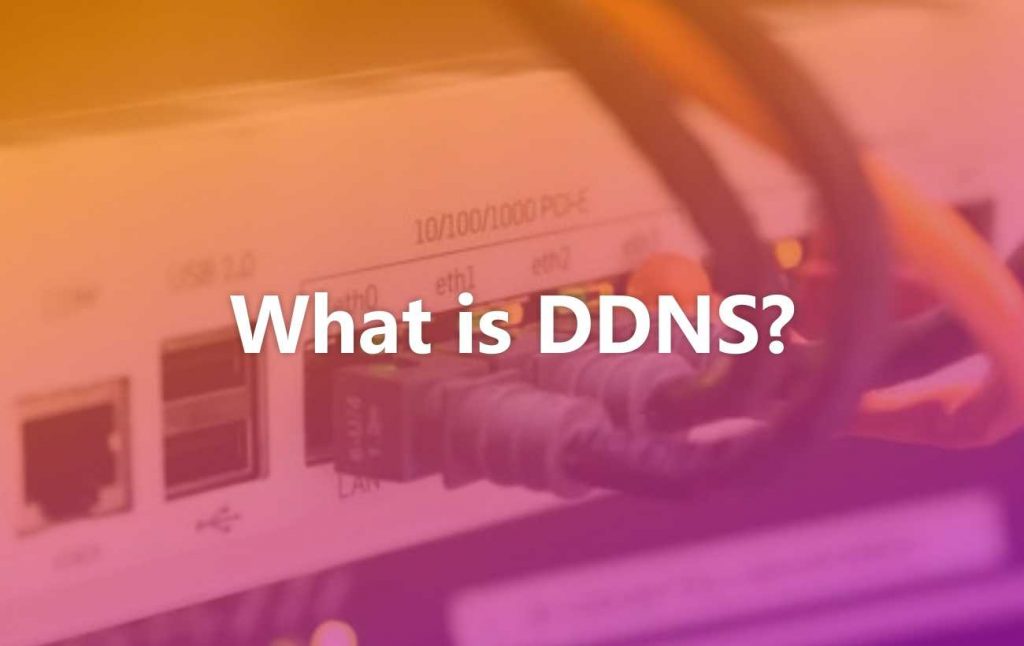
What Is DDNS Service on Router?
DDNS or Dynamic Domain Name System is a service that keeps the router’s DNS records updated despite an IP address change. DDNS service assigns a domain name to an IP address.
Dynamic Domain Name System (DDNS) is a service that enables network users to access a wireless router by typing its registered domain name into their web browsers, even if they are using a dynamic public IP address. Several DDNS providers are integrated into the wireless router.
To connect to a DVR located anywhere on the Internet, you must use DDNS, as its IP Address may change at any time, which helps you get over the problems caused by dynamic IP addresses.
The Dynamic DNS service is the provider of your desired domain. You may find many third-party DDNS services such as FreeDNS, NoIP, etc. Most services will offer you the domain you want to use for free, while some require a certain annual fee.
Many of the best-known networking providers, such as Asus, TP-Link, Netgear, etc., provide a DDNS domain with a router free of charge. The best thing about a DDNS service is that you do not need more than one domain.
DDNS overview
DNS is a shorthand for a domain name system, and it is a mechanism that connects a label like a domain name with an IP address. DNS is widely considered incredibly helpful as it is easier to remember a label than a string of numbers.
Dynamic DNS is the same as DNS. However, it correlates to a WAN IP periodically changing or, in other words, “dynamic.” As a fixed WAN IP is expensive, most home broad plans do not provide a static WAN IP.
This means no matter what your current WAN IP is, chances are it will constantly change, meaning there is no use in remembering it. However, this is where the usefulness of DDNS is proven. DDNS will associate your current WAN IP address, no matter what it may be, with a consistent name that you may choose.
Read more: How to Find Your DNS Server IP Address
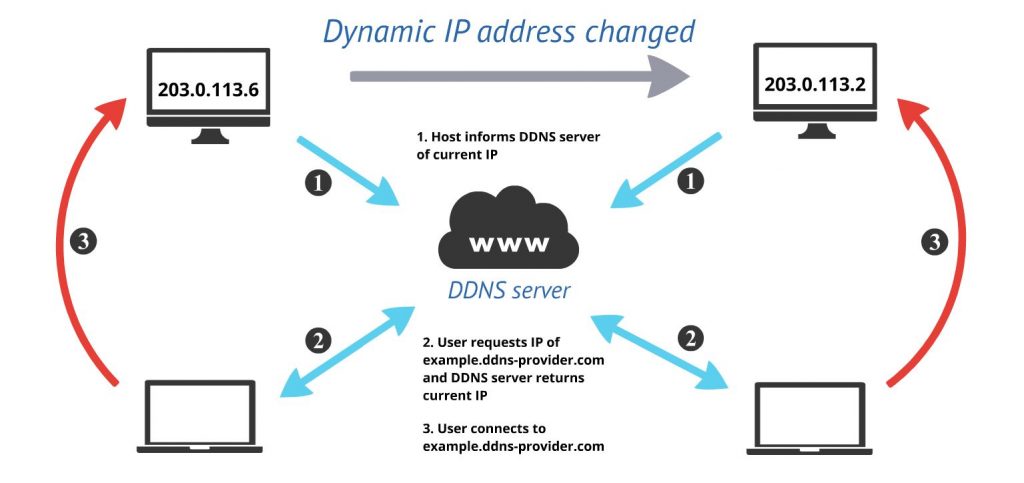
How does DDNS work
A third-party service will focus on changes in a DVR’s IP address over time instead of you having to manually do so and connecting to a specific IP. Instead, you gain access to the third-party website, where they are located, and they automatically reroute you to the DVR at its current IP address.
By receiving notifications from the DVR whenever it notices that its IP address has changed, the DDNS service can keep track of IP address changes. When the DVR is connected to a Local Area Network (LAN) through a router, the router, not the DVR, DDNS functionality is required.
The DVR will only employ its DDNS features when the Internet Service Provider has given it an IP address. You will be prompted to choose a username and password by your DDNS provider. You will now connect to your DVR using the name server address rather than the IP it has given you.
Also read: How to Find the IP Address of a Router
Benefits of DDNS Service
There are many benefits to switching to DDNS service, and it is also pretty easy to switch to it. As previously mentioned, you may find a free or a DDNS service that requires a small annual fee. Among the advantages of using a Dynamic DNS service are:
- Accessibility: with a DDNS service, you may be able to access your website or server easily and whenever you want. Even though the IP may change, the domain name will remain the same.
- Economic: DDNS may be cheaper and allow you to avoid possible IP address conflict if you use multiple addresses simultaneously.
- Practicality: best of all, you will not need a network administrator if you want to check and reconfigure the setting on your router.
How to Set up DDNS on a Router
If you want to set up a DDNS service on your router, you may do it by following the steps outlined below. The steps are pretty easy to follow, and in no time, you will have successfully set up a DDNS service on your router.
- First, you will need to check to see if the router has its WAN IP address.
- Then, it would help to search your router’s web interface to see what DDNS service it supports. There are at least a couple of supported DDNS services on most routers, so you should pick the one you want to use.
- Once you choose a DDNS service, you must sign up for an account and choose the domain you will use. After you sign up, you will get an account with a username, password, and domain name. It would be best if you wrote down this info to keep it safe and to ensure you do not forget it.
- When you complete the previous steps, you should return to your router’s interface and input the information you have previously written down in the DDNS section. After you apply the changes, you will receive a message that they have been successful.
Conclusion
As you can see, setting up a DDNS service on your router has plenty of advantages. So, hopefully, we have managed to answer your question about what is DDNS service on router.
Once you set up a Dynamic DNS service, you will not have to worry about constantly checking your IP address; instead, you only need to know the domain name you set up. You will be able to check and configure your home router even when you are away from home.