Living in a big house with multiple floors and many electronic devices can heavily impact WiFi performance. Experiencing connection issues can be very annoying because router signals have difficulty passing through walls.
If you’re facing this problem, let us advise you how to boost WiFi signal through walls as much as possible. So, let’s get started and discover more!
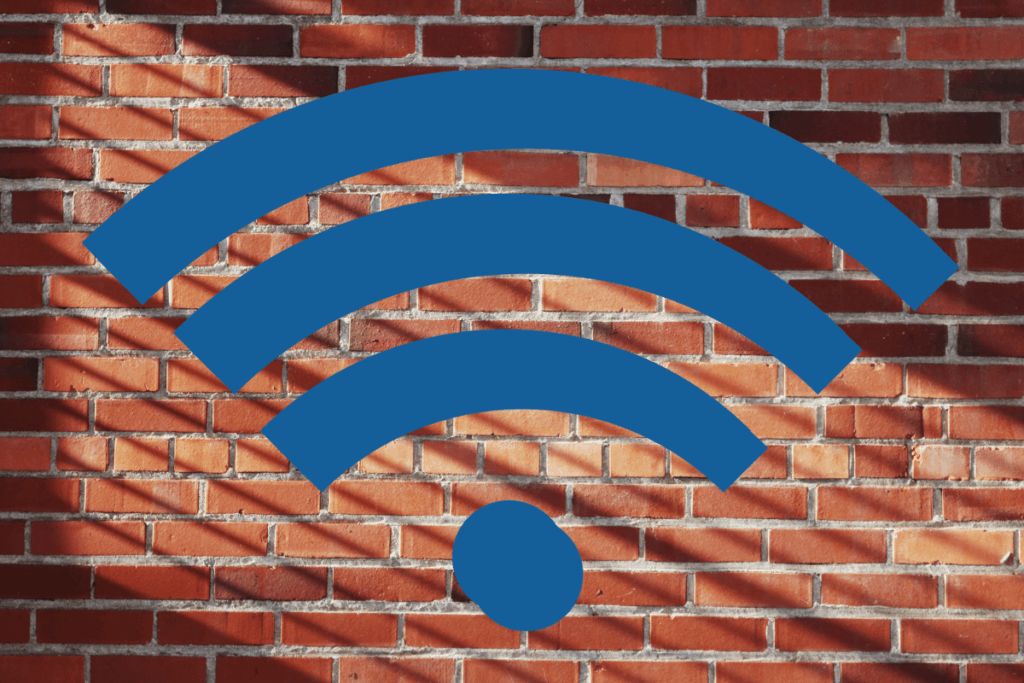
How to Boost WiFi Signal Through Walls
If you have constant internet connection problems and wish to know how you can boost WiFi signal in several simple ways, this is the right article for you.
Boosting a WiFi signal is easy, but it depends on your technical knowledge. The best ways to boost it are by changing your router’s position, repositioning your router’s antennas, placing WiFi extenders, or using a second router as an access point.
Whatever the option is, it all depends on your willingness and understanding to use some of these methods to boost the WiFi signal. We will review each method in the section below to give you knowledge and confidence to improve the signal.
Change the position of your router
The first thing you can do is change your router’s position. This is the easiest way, and it is also helpful to think ahead as to where you will place it next so that there will be minimum interference in your WiFi signal and internet speed.
Make sure to place the router in plenty of open, clutter-free space with minimum to no obstacles. Positioning your router near a wooden door is better because the WiFi signal penetrates wood well. Drywall is also easily penetrable, but avoid placing it near a concrete wall, as they are hard for the signal to penetrate through.
Reposition your router’s antennas
Routers are manufactured either with built-in antennas or external ones. If your router has no antennas, it most likely has a built-in one. In this case, the only thing you can do is find the best position for your router for maximum WiFi strength.
On the other hand, if your router has external antennas, you can easily adjust them to boost the WiFi signal through walls. If the antennas are positioned vertically, the signal is transmitted horizontally, and vice versa.
If you need to boost the signal across multiple floors, it is best to position the antennas at a 30-degree angle for the best signal emission.
Use a WiFi extender
If you don’t have an old router at your disposal, you can purchase a WiFi extender which is typically very easy to set up. They are also called WiFi repeaters, so whatever name you come across, just know that they are practically the same.
The job of a WiFi extender is to boost the signal, even through walls, while enhancing the coverage area. It requires a one-time setup, after which you only need to plug it into an electrical outlet and let it do its thing. Please click this link for a more generalized guide on how to set up a WiFi extender.
Setup a second router as an Access Point
If you have a second router that you haven’t been using, you can convert it into an Access Point. You can connect it to your main router with an Ethernet cable or wirelessly if the second router supports it.
Setting up a second router as an Access Point is not a short and easy process, so we will not go into too much depth in this article. Instead, we will give you this link, where you will find detailed instructions on configuring a second router into an Access Point.
Read more: How Can I Boost My Spectrum WiFi Signal

Why Does WiFi Have a Hard Time Passing Through Walls?
The WiFi signal generated by a router device is transmitted in a circular pattern via the antennas. This circular pattern is strongest at the source, and the farther away it reaches, the weaker it becomes.
Generally speaking, modern and powerful routers can cover a distance of over 40 meters if placed inside, and if placed outside, their range reaches up to 90 meters.
Even though these values seem like a lot, they represent coverage in perfect conditions with no obstacles. In real life, placing a router inside a house will give you WiFi coverage of up to 20 or 30 meters maximum.
Concrete walls
The number one enemy of WiFi signals is concrete walls. Even if the wall is solid concrete or made of bricks, it will still degrade the WiFi signal because of its density and materials. If the wall has metal beams placed inside, they will weaken the signal further, as metal is also an enemy to WiFi.
What if your house is made from wooden beams covered with drywall boards? Fortunately, the WiFi signals can easily pass through drywall or plywood, and the signal should have little to no degradation. Anything that is made out of wood will also not interrupt the WiFi signal.
Network band
Another factor that impacts WiFi coverage is the network’s band. As the WiFi standards set by IEEE have evolved, two distinct network bands have also appeared: the 2.4 GHz and 5 GHz bands.
2.4 GHz bands are older than 5 GHz. They operate on lower frequencies and provide broader coverage. This means they can penetrate walls much easier than 5 GHz bands can, but their data speed delivery is lower.
On the other hand, 5 GHz bands have high data transfer rates because of their higher frequency, but their area coverage is one-third that of 2.4 GHz bands.
Almost all modern routers today operate on both band frequencies simultaneously. Knowing that you can set your router to provide both and place any high traffic demanding devices to operate on the 5 GHz band, while lesser demanding ones can use the 2.4 GHz band. This will evenly optimize your WiFi signal and coverage.
Also read: How to Fix a Weak WiFi Signal
Conclusion
Proper device adjustment for optimal WiFi coverage can be challenging. Still, with the tips and information we have provided in this article, you will surely know how to boost WiFi signal through walls as effectively as possible.