If you have accumulated too many devices with WiFi connectivity options, it is only right to be worried about how many devices a router can handle. As you do not want to overload your router and cause some more serious damage to it, you always need to be aware of your router’s power and potential.
In addition to false information regarding this topic on the Internet, we have decided to take the job into our hands and finally end this confusion once and for all. So, how many devices can a router handle? If you are one of the many people having ambiguities regarding this topic, be sure to read this article until the end!
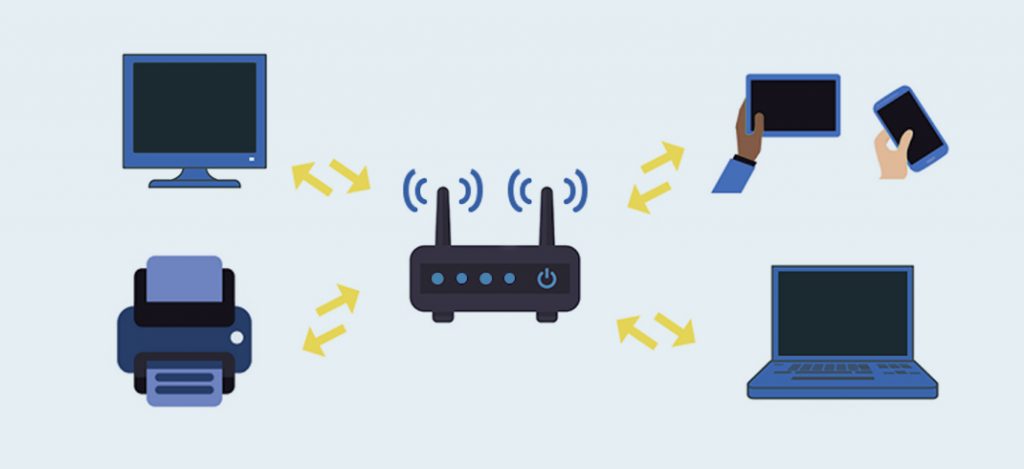
How Many Devices Can a Router Handle
As you already know, the number of devices a router can handle often depends on the model of the router itself. However, as most routers function similarly, they usually can handle approximately the same number of devices; that is, around 250 devices.
That being said, we will also take an in-depth look at the theoretical and real number of how many devices a router can handle because these values can, many times, significantly vary and differ.
Theoretical number of devices a router can handle
As we have mentioned, the number of devices a router can handle varies from model to model; the newest WiFi generations, such as WiFi 5 and WiFi 6, are being designed to handle and work well with numerous devices. This theoretical number can range from 200 to 250 devices per router.
If you want to find out the concrete number of devices your router can handle, the best thing you can do is Google your router’s exact model and series. Still, the estimated value of about 250 devices applies to all the router models.
Another important thing we want to mention here is that with the fact that the routers work either via Ethernet cables or on 2.4 GHz or 5 GHz networks, there might be specific limits of devices that can get supported for each router individually.
The Real Number of Devices a Router Can Handle
While the previous facts were about the theoretical number of devices a router can handle, in this section, we will take a more in-depth look at the actual real number of how many devices a router can handle.
Namely, if we are talking about an average home network, the estimated number of connected devices should be between ten and 45. Of course, this number varies depending on each device’s tasks and the amount of Internet every device needs and uses.
For instance, if few devices download music or movies simultaneously, the number of devices a router can handle cuts in two because the Internet connection might become weaker and slower, and the connected devices will need double the time to perform a simple task.
Read More: How to Control Devices Connected to Your WiFi

How Many Wired Devices Can You Connect to a Router
The situation here is different regarding the number of wired devices you can connect to a router. Namely, as most routers usually have four ports available, most people think they can connect only four wired devices. However, do not get fooled by that information.
Connecting an Ethernet hub to one or more ports increases the number of wired devices you can connect to your router. Therefore, when you run out of ports, do not go and buy a new router but simply connect an Ethernet hub, and you are good to go.
Theoretically, you can connect about 250 wired devices, but we all know that this number of wired devices would be a real struggle, and the devices would work significantly slower and take much more time for the tasks they are meant to be performing.
That being said, although you can connect fewer wired devices than you can wireless devices, the real number of wired devices connected, about 30 to 40, is still a descent and will get the job done.
Router’s Performance
Now that we have seen the average number of devices a router can handle, it is time to see whether there is such a thing as router underperformance.
More specifically, driven by the large numbers above, people start piling and piling devices on their routers. After some time, they notice a serious decline in internet connection, WiFi speed, and quality.
The router’s performance can degrade if you connect too many wired or wireless devices. Although some other equally important factors might affect the slow WiFi, too many connected devices are one of the main reasons.
Therefore, if you have any devices you do not need or use often, make sure to disconnect them from your router and connect them again only when necessary.
Even though a home WiFi network router can technically handle about 65 devices, this does not guarantee the WiFi quality on those same devices.
Also read: How Many Devices Can Google WiFi Handle
How to Maximize the Potential of Your Router
After reading this article, if you still want or need to connect a significantly larger number of devices to your router, you might try maximizing the potential of your router so that it can better handle the devices while providing an equally distributed and fast WiFi connection.
The first and most effective thing you can try is fixing a second router or access point on a network that will help with equal distribution and faster WiFi speed.
By increasing the number of access points, the number of potential devices connected to your router increases, meaning that your router can handle a larger number of devices connected to it without serious performance problems.
You can also increase the bandwidth available to each connected device by upgrading your subscription to your Internet service provider.
Lastly, before buying a router, you need to research how many devices the router can handle and whether it is from newer generations like WiFi 5 and WiFi 6 or older generations, as that can seriously impact the overall router’s performance.
Also Read: Why Does My Router Keep Disconnecting?
Conclusion
In this article, you could have read how many devices can a router handle and discovered some new ways to make your pre-existing router handle the maximum amount of wired or wireless devices.
Moreover, we have also included a few tips on how to make the most out of your router so that it can flawlessly handle as many devices as you need and want.