Do you want to know how you can easily find the port number of a device by simply using an IP address? The process is simple and mainly depends on what type of operating system you have.
In the following section, we will explain how to get port number from IP address, but we will also go deeper and find out what the port number is and how they help networks and devices function and synchronize properly.

How to Get Port Number From IP Address
Getting the port number from an IP address is relatively easy. It all depends on your operating system because each has a different way of finding the IP address first and then the port number. You also have to know which numbers in the IP address represent the port numbers and what they mean.
We will provide a step-by-step guide in the following section to help you better understand how to get port number from IP address using a few simple commands.
Read more: How to Change Name of Wi-Fi Network
Step-By-Step Guide
This section will cover how to get the port number from an IP address on either Windows or Mac.
Getting the IP address and port number on Windows
To get the IP address and port number of your computer on Windows, follow these steps:
- From the “Start” menu, find the “Command Prompt” or type “cmd” in the search box.
- In the “Command Prompt”, type the “netstat -a” command and press Enter.
- A list of IP addresses and port numbers will appear.
- The port number is the value that follows the IP address, and a double colon separates them.
Getting the IP address and port number on Mac
Finding a port number from an IP address on a Mac is similar to that on Windows. All you need to do is:
- Open the “Terminal” application.
- Type the netstat – a | grep -i “listen” values and press Enter.
- Find the IP address and port number that you’re looking for from the generated list.
You can also use an alternative way to find a port number on a Mac:
- Click the Apple icon and select “System Preferences”.
- Navigate to the “Network” panel and find the name of your network.
- Once you find your network, open the “Advanced” tab and select “Port Scan”.
- In the “Port Scan” tab, enter the IP address you want to scan for the port number.
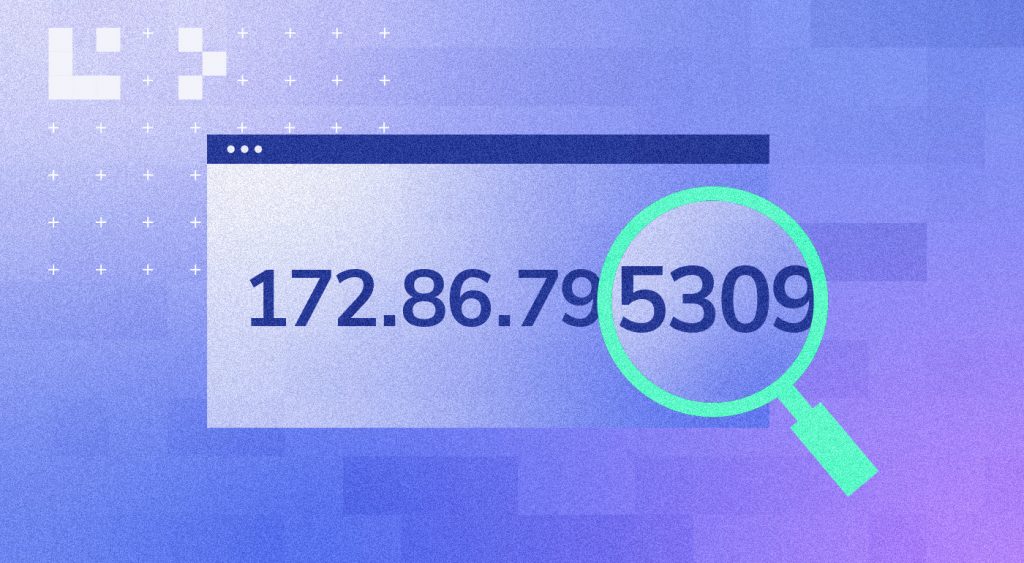
Difference Between an IP Address and a Port Number
What is an IP address?
The term IP address stands for Internet Protocol address and defines and recognizes a device connected to a certain network. This means that each device you connect to the internet has its own personal IP address, which other devices identify.
An analogy to this would be to think of the IP address as a street address or number. Each house or flat has its own address and number by which the post office identifies it.
What is a port number?
A port number is used to define and identify specific applications or services that are present and running on an operating system. Plainly put, it is used to identify the specific senders and receivers of the data information over the internet.
Port numbers are represented with 16-bit digits, and there are 65.535 port numbers in total.
How the IP address and port numbers work together
Putting aside their different purposes, port numbers and IP addresses work together to help direct data packets to a specific destination on the internet. That is why there are ways that we already covered in getting the port number from an IP address because they are closely linked together.
This is frequently the case with web servers, where IP addresses and port numbers work together to send and receive large amounts of data to multiple personal devices. If the IP addresses and port numbers didn’t collaborate, then the web server wouldn’t be able to operate and function as intended.
Different Port Numbers Explained
As we’ve already said, port numbers are expressed in 16-bit digits, meaning there are 65.535 different port numbers. All these different port numbers are divided into 3 major groups:
- 0-1023 are also called “well-known port numbers” because they are used by established services like Apple QuickTime, Gopher, MSN, etc
- 1024-49151 are “registered port numbers” because large companies register them to a specific internet protocol
- 49152-65535 are “dynamic port numbers” that are open and can be used by anyone on the web
How to Differentiate TCP and UDP Ports
TCP is short for Transmission Control Protocol, which is connection-oriented, while UDP stands for User Datagram Protocol and is meant to be a connectionless protocol.
When you compare the two protocols together, the main difference is the speed between them. TCP protocols are significantly slower than UDP, but on the other hand, they’re more stable and reliable. On the other hand, UDP is a much faster and simpler protocol, but it cannot retransmit lost data packets as TCP can.
A major difference between the two protocols is that TCP can guarantee the delivery of data packets, while UDP cannot. This means that the TCP protocol is strict and follows a predetermined path, while the UDP protocol uses whatever path it can find to deliver the data.
Also read: How to Control Devices Connected to Your WiFi
How Port Numbers Establish Data Paths and Order
Port numbers were invented for a reason. With the rapid evolution of the internet, enormous amounts of data are constantly transmitted on every network. Numerous data types are constantly transmitted between connected devices, even in one local network.
So to help devices recognize each other, IP addresses are used. Port numbers, however, are used to make apps and services cooperate and understand what to do with the packets of data they receive.
For example, a computer can simultaneously browse the web and load HTTP pages using port 80 and transfer data like music or videos using port 21 (File Transfer Protocol or FTP). Using port numbers, the computer knows what to do with the data packets and can store and manipulate them accordingly.