It often happens that, without any particular reason, your Internet connection turns bad, and we all know how frustrating that can be. And the first thing that anyone thinks of is restarting some of the devices, but do you know how to restart modem and router the correct way?
Of course, restarting these devices is pretty easy, but you need to do it properly for it to have effects and to improve your Internet connection. Below, you’ll learn the correct ways to do that, so without any further ado, let’s start.

How to Restart Modem and Router
Restarting the modem and the router isn’t complicated. In fact, it’s so easy that you can do it with a click of a button or by unplugging them directly from the power outlet.
Before explaining how you can do that, you must make a distinction between the modem and the router. If you don’t know which device is what, the router is the one with antennas. Also, it’s important to mention that you should always start by restarting the modem and then the router.
Restarting the modem
Let’s begin by explaining the right way to restart your modem. Just follow these simple steps, and you might quickly notice a great improvement in your Internet connection.
- Start by unplugging the power cable from the wall outlet. Check the lights on the modem to ensure you’ve unplugged the right cables. They should all be turned off.
- Wait a couple of minutes. Two or three if you want to be more precise.
- Then, plug the power cable back into the power outlet, and wait until all of the lights on the modem lights up. They don’t light up all at once, so be patient and wait a little bit.
- After they all turn green, the restarting of the modem is done, so now it’s time to restart your router.
Restarting the router
After you finished restarting the modem, now it’s time to do the same with your router. However, there are two ways to do that. You can restart this device by unplugging the cables from the power outlet or by pressing the Restart button if your router has one. So, let’s take a quick look at both of these ways.
Restart using the cable
Almost everyone knows how to restart the router using the cable, which is the same as restarting your modem.
- Unplug the router from the power outlet. Don’t turn it off and turn it on because that’s not the same thing.
- Wait at least one minute, then plug the cable back into the power outlet.
- You’ll need to wait one or two minutes until the router turns back on.
Some routers come with a Restart button, so if yours has one too, you can press the Restart button instead of unplugging the device. But let’s make one thing clear. When you use the Restart button for your router, keep in mind that the router will return to its default factory settings, so unless you want your router to return to those settings, avoid using the Restart button.
The proper way to do this is to press the button, hold it for ten seconds, and release it. The router will restart itself, so you just need to wait a couple of minutes until everything goes back to normal.
When all device’s lights turn green, you can check your Internet connection. It should be improved, better, and faster.
Read more: Why Does My Router Keep Disconnecting?
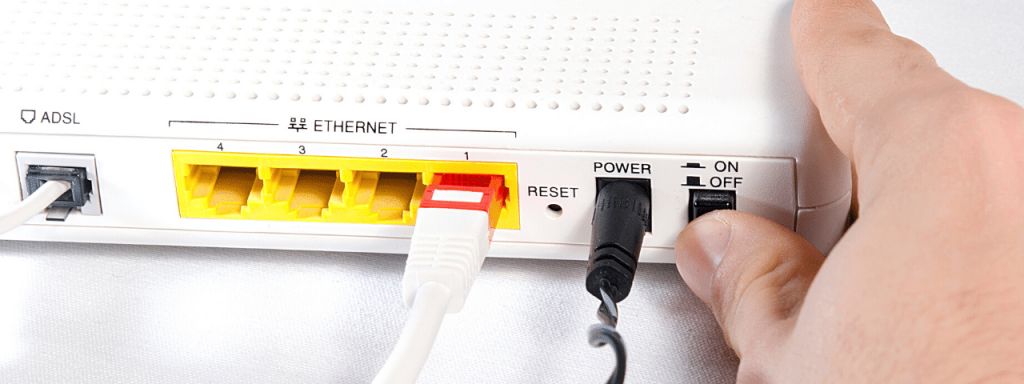
Restarting a modem router combo
If you have a modem router combo, which is one device that combines a modem and a router, you can probably guess that restarting is almost the same as restarting the separate devices.
- You’ll need to unplug the cable from the power outlet. If this device has batteries, make sure to take them out.
- Wait a couple of minutes, and put the batteries back into the device. Then plug the cable back into the wall outlet.
- The device’s lights will start to blink, so wait until they stop doing that and are all turned on and steady.
And that’s it. You’ve successfully restarted your modem router combo, so you can check if your Internet connection has improved.
How Often to Restart the Modem and the Router
Usually, we’re all thinking about restarting our Internet devices when we encounter problems with our Internet connection. So every time your Internet connection is slow, this is the fastest and most effective solution to improve and resolve all of those Internet problems.
But did you know that it’s recommendable to restart the modem and the router at least once every two months? And do you know why that is so? Well, both of these devices are turned on and work 24/7, so like any other device, they need some break. By restarting them from time to time, you’ll refresh the Internet connection and make it faster and better, so remember to do that.
Why Restarting the Modem and Router Is Important?
Every time you have an Internet connection problem, you should try to fix it by restarting your modem and router. And that shouldn’t be a problem since now you have learned how to restart modem and router the right way.
Another reason why restarting both of these devices is important is when your Internet suddenly becomes slow. After restarting, you should expect to have fast and smooth internet.
If you notice that your modem is overheating, don’t panic and restart it. The restart will freshen the device.
As you can see, restarting these devices might be the simple answer and solution to many problems regarding your Internet connection, and that’s why it’s important to know how to restart the modem and router.
Also read: How to Hide Modem and Router
Conclusion
Considering that even our phones need to be restarted from time to time to take a break, it’s understandable that the same applies to routers and modems. So, now that you’ve learned how to restart modem and router properly, keep in mind to do that from time to time, even if your Internet connection is good. So if you haven’t restarted them in a while, do that. You’ll only improve their functions.