A captive portal can be a great addition to your internet security whether you own a public place or trying to start your own business and offer free Wi-Fi.
So, the question remains, what is a captive portal, and what is its purpose? Let’s elaborate a little more on captive portals and explain their benefits.

What Is a Captive Portal?
It is one of those questions that, as soon as you find out the answer, you reminisce and think of how many times you have encountered before in your life.
You have experienced a captive portal once or twice in your lifetime, especially if you don’t like to use your mobile data and ask for internet access anytime you stop by for a coffee or stay in a hotel.
The term captive portal means a customized landing page used by many businesses as a first access point to their wireless network.
Public users must pass through this portal to successfully connect to the Wi-Fi hotspot. These pages are often used by shopping centers, airports, hotels, coffee shops, and many other places.
Despite being on the receiving end of it, you can implement a captive portal in your own business, giving your network an extra layer of security. Plus, when small businesses offer free Wi-Fi access, it is always great for publicity and marketing.
Another benefit is that you don’t have to change passwords regularly or bother your staff with numbers and letters. They already have enough on their plate, literally!
Authorization
The first time you attempt to access a public network, there is an authorization portal that eventually takes you to the landing page. Before you get access, you need to take certain actions and provide valuable information.
The authorization process is usually in the form of acknowledgment of the page or the network that meets the license agreement or policy acceptance.
Captive portal login
People who wonder what a captive portal is, have doubts about the login page as well. While trying to connect to a public Wi-Fi hotspot, the first stop is the login page. A captive portal login is part of an access page and requires authorized information from the user.
For example, guests must enter their room number and full name in hotels to get internet access for their stay.
Captive portal login on Android
Regarding Android systems, the captive portal login is just a standard application redirecting you to the free Wi-Fi network.
If you have previously logged in on a public network that is saved on your device, the portal’s login prompts you to get access via the network’s captive portal page.
Read more: What Is A DHCP Reservation?
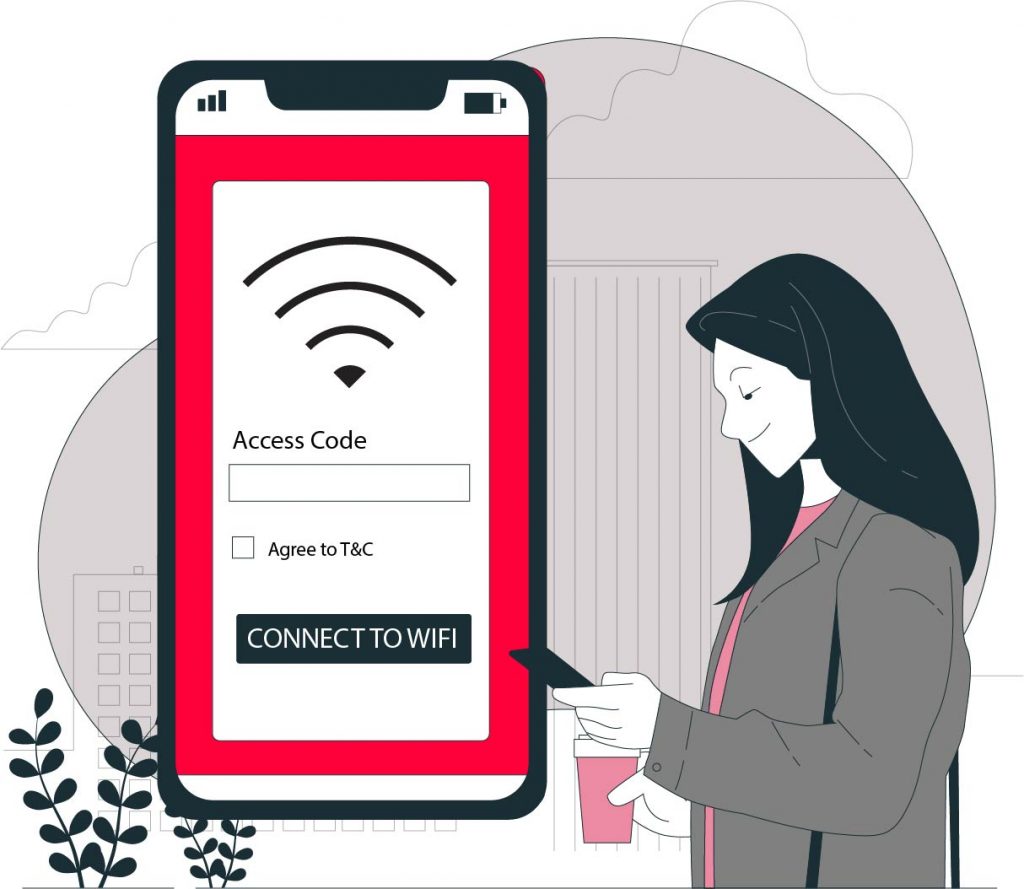
The Use of Captive Portal
As soon as people learn about this portal, they quickly have a follow-up question: what is a captive portal used for?
The captive portal can be a great addition to your business because unrestricted Wi-Fi access comes with many security risks. In addition, open hotspot access for anyone to enter can facilitate some bandwidth hogging.
The purpose of the captive portal is simple; it is an elegant solution that will increase your network security and offer much better bandwidth management. In addition, it will improve the experience of each user that likes to browse the web legitimately.
The best part is that if you implement a captive portal in your place of business, you can open the doors to many excellent marketing opportunities and expand your business.
Benefits of Captive Portal
In a typical scenario, a captive portal presents the users with the terms and conditions of service from the start. They must agree to all before getting access to the Wi-Fi hotspot. For instance, some portals may require a receipt from the coffee, and some even verify the customers with a password.
Despite seeming like a lot, these measures give you a free pass from liability in case there is an illegal online situation or some destructive behavior. Plus, such security measures keep the company’s assets safe and untacked.
Another benefit of captive portals is having more control over your bandwidth. The captive portal allows you to customize the time limits for how long a certain individual can stay online.
On the commercial side of things, a captive portal can grant you some amazing opportunities for seamless marketing. The portal facilitates the client’s engagement at a crucial point of its browsing experience. A captive portal can be a powerful medium and the exact thing that your business needs.
Also read: What Is a Wireless Bridge?
How to Set up a Captive Portal
Depending on your business’s network setup, setting up a captive portal to your Wi-Fi can be different. Although the differences are small and lie in the details, the process should be something like this:
- Confirm that your firmware is up to date.
- From your network’s access point, enter the web-based setup page.
- Enable a captive portal network. The feature is in the Setup menu in the network’s access point.
- Customize the settings of your captive portal. You can choose a name for it and add a password for an extra layer of protection.
- Customize what the users will see when they attempt you access the network.
- Connect your portal with a wireless radio band. This will give you full control over the customer’s bandwidth access.
- Use a device with Wi-Fi to check your progress and see how the captive portal works.
Conclusion
After thoroughly reading our review, we are confident that now you know what is a captive portal, its benefits, and how you can set one up for your network at your place of business.
To recap, the captive portal is the window that pops up anytime you try to access the Internet in a public network. You have probably encountered this page multiple times in your life without ever going into details. You can find this page on every airport, coffee shop, or hotel Wi-Fi network. The captive portal is an elegant marketing solution that adds an extra security layer.
Overall a heavyweight captive portal should be an all-in-one Wi-Fi solution that keeps, captures, and connects most of your customers.