Networking can be a complex and nuanced knowledge space for most people, and the sheer volume of acronyms can only be confusing. You must have decades of study and experience to learn every bit. In our article, we will explain how does port forwarding work and offer you a much simpler way to acknowledge and visualize the concept so that, in the end, you have a better understanding of the networking impacts.

How Does Port Forwarding Work
Port forwarding makes your home or office computer accessible to other devices on the internet by skipping the two defensive linemen; the router and the firewall. Using the home or business network, you can use port forwarding mainly for gaming, security cameras, home automation, and the Internet of Things. A port forward is set up in the router, and a forwarded port is also known as open. After delivering, you have an available port.
Also referred to as port mapping, port forwarding allows devices and remote servers on the internet to access other devices within the same LAN network. With a port forward, the devices can easily access each other.
Whether inviting your friends to the Call Of Duty lobby or hosting a small website, port forwarding is a great way to access the software remotely running on your computer.
But, even if port forwarding solves your problems, making someone skip your network defense and easily access your device can be dangerous. Let’s elaborate a little more on how does port forwarding work, how to solve the problems it may bring, and what it is primarily used for.
Port Forwarding – Basic Working Concept
The devices distinguishing between multiple services listening to only one computer use ports for the process. Ports let a device run numerous different services and processes. Each service has an individual port. Websites use port 80, and email servers typically use port 587.
Altogether, there are more than 65,000 distinct ports, but only 1,000 are used on regular bases.
The process is called port forwarding, when the ones left are appointed to many different applications and devices.
For our readers to fully understand this concept, we should mention that thanks to NAT Network access translation, all the internal devices use the same external IP address.
However, NAT provides different addresses internally and externally, which can sometimes be a little problematic. This is when port forwarding enters the picture. Once you customize the router’s settings, you can make inbound connections with computers within your network.
Port forwarding types
There are several port forwarding types, each serving a specific and different purpose. Remote and local forwarding uses the TCP port 22, or SSH Tunneling.
Local port forwarding
When you want to use your LAN device to download data from a destination you typically don’t have access to, the local port forwards with the help of the device in the middle (the intermediate). It allows data to be pulled from the remote destination.
Remote port forwarding
This port forwarding focuses on your device and makes it visible on the internet or other remote devices. With this type of port forwarding, the data from your device is pushed to the remote destination server and back to your device’s source port. Remote forwarding allows any remote machine or anyone on the internet to get access to your device.
Dynamic port forwarding
Dynamic port forwarding is a virtual extension of local port forwarding. The only difference is that any program from your LAN device can access any remote destination port by only using one port on your side. Plus, the dynamic port forwarding can use the SSH tunnel and works by creating a bundle of proxy sorts.
Read more: How to Fix a Strict NAT Type
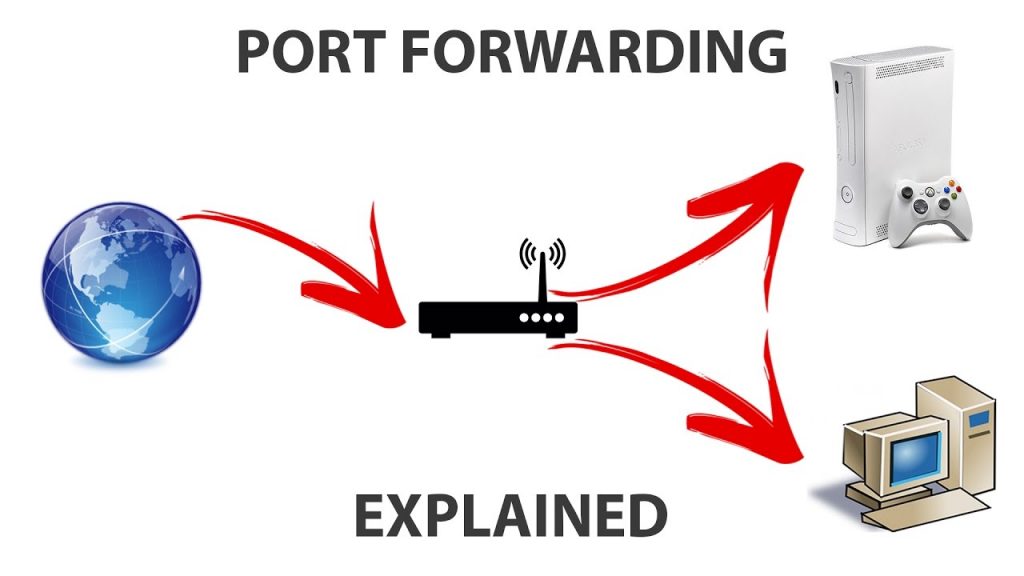
Port Forwarding- What Is It Used For?
At first glimpse, it seems that port forwarding is a process only used by programmers and IT professionals. While IT technicians undoubtedly use port forwarding, this operation is also used by many regular people and gamers. Port forwarding is typically used for:
- Hosting gaming servers – it is eligible for multiplayer gaming because it makes your computer accessible to devices outside your home network
- Remote Desktop Protocols – you can run a remote desktop protocol to access your computer remotely with port forwarding
- File Transfer Permission – you can transfer files from your computer to the outside world and external networks
- Running a website that is publicly accessible from your device
- Using torrent applications to download files fastly
- Host a VPN server that can access your home network from afar
Port forwarding is the easiest solution if you want to accomplish some of the abovementioned things.
Port Forwarding – Is It Safe?
The whole concept of port forwarding is that it gives people outside of your network access to your computer. Giving someone the freedom to access your space can be risky. There are a lot of individuals online with one intent in mind, and that is harming your device with malicious content.
The NAT or Network access technology allows sharing the same IP address across multiple devices and protects you from any external network breach. You need to disable NAT for port forwarding to work.
By disabling it, you make your device open for any direct connection from the internet, and anyone from anywhere in the world can enter your computer with the correct password. This can be terrifying.
If you have concerns, you can take some security precautions, like using a VPN for the port forwarding process or a firewall. More than everything else, you should responsibly use port forwarding with diligence and care.
Tips to stay safe
Never expose more than you need
Now that you know how does port forwarding work, you may want to use it with all types of services and devices. However, we think that you should pause for a second and reconsider. The more surface you expose, the larger the chances of a cyberattack against your computer.
Quickly update your device
The world of advanced technology is constantly discovering vulnerabilities in software or operating systems; however, they are usually easy to fix.
By frequently updating your Windows operating system, you can increase the security levels and defeat anyone who tries to access your computer.
Create a stronger password
By running a remote access connection, your device is as strong as your created password. You should make the password as challenging as possible to eliminate hacker attacks. This way, you can stop your one weakness and use a stronger key-based authentication supported by the protocols, just like SSH tunnels.
Also read: How Does a Switch Work
Conclusion
Hopefully, after reading our article, you fully understand how does port forwarding work and how much of a useful tool it can be. Even though it comes with security concerns, you can typically overcome them by taking a few necessary measures.