If you like playing multiplayer games, you may wonder why you are experiencing bugs, and your game may often be crashing or even not starting. These issues are likely caused because of your NAT type being strict. So, learning how to fix a strict NAT type is crucial, which will help you resolve the issues.
Once you learn how to troubleshoot your NAT type issues, you can return to your game and enjoy it without any bugs or slow gameplay. Because a router with a strict NAT type can be seriously annoying, it is a good idea to change it to a less restrictive type. Changing your NAT type is pretty easy once you know what you are doing.

How to Fix a Strict NAT Type
The router uses NAT, which enables it to convert all of the network’s private addresses into a single public IP address. It transforms the router into an intermediary between the Internet and your network. Stricter NAT settings may slow your internet speeds.
Changing the data in a packet’s header is how network address translation (NAT) remaps an IP address. To fix your strict NAT type, you can change it to an open NAT type. You can change the NAT type in two ways. One is by port forwarding, and the other is enabling UPnP.
The Different Methods
Port forwarding
Since the invention of routers, the term “port forwarding” has gained popularity among gamers.
The fundamental goal of port forwarding is to divert traffic destined for computers to another address or port. Suppose you have previously experienced connection problems while gaming. This is essential to connecting to the game’s server.
Because the idea of port forwarding makes data transfer faster and more accessible to anything on the Internet, it aids in data transfer. When the port is plugged in, a smooth path is made.
Enable UPnP (Universal Plug and Play)
Your devices can discover one another in the same network with the help of Universal Plug and Play or UPnP. All your devices will be able to connect locally, allowing you to connect them. This is more widely used with PCs.
However, the biggest advantage of enabling UPnP is enabling automatic port forwarding. This is accomplished by automatically connecting to the required service when necessary and exchanging information among itself. It will recognize and automatically connect to the service as long as you run it, considerably enabling more seamless data transfer.
Additional Methods to Fix Strict NAT Type
Turning on DMZ (Demilitarized Zone)
DMZ brings in another particular IP address just for your device. It is going to be your console in this instance. It utilizes the new public IP address instead of the network’s local private IP address when using the new IP address.
All incoming packets will go to this new public IP address. Your ports are already open, indicating that the NAT type is open. Your address will be much more, if not entirely, visible to everyone, which enables you to connect to the finest servers. So, with the DMZ method, you must be ready to be exposed to everyone.
Read More: How to Control Devices Connected to Your WiFi
Using a VPN service
If you feel like turning on DMZ is not for you due to the visibility it creates, you can try to fix your strict NAT type by installing a VPN service on your device. Your hotspot will essentially turn into its router, thus bypassing the physical router and its strict NAT type.
While creating a hotspot will not really change the router’s NAT type, it will provide a Moderate NAT type by default. The best VPNs for fixing your issues are gaming ones, which minimize lag and have servers in multiple countries worldwide.
Understanding How NAT Works
Now that you know how to fix a strict NAT type, let’s better understand how it actually works. So, your traffic is made up of packets of information called network packets as it passes through a routing device.
Network Address Translation is NAT. The definition alone indicates that NAT involves translating your IP address. This is because using the Internet will directly reveal your IP address to everyone else, which is something you do not want to conceal.
Additionally, devices using NAT routers frequently lack end-to-end connectivity and cannot follow specific internet protocols. Therefore, certain packets may not arrive at their intended locations, which may cause issues with the internet connection. Now, let’s see what all three types of NAT can do:
- Open NAT – Your gaming system can host games and connect to anyone else’s games. Additionally, other users can locate and join the games you are hosting.
- Moderate NAT – You can connect to other players with moderate NAT, but some features are restricted.
- Strict NAT – Your connectivity with other players is severely limited. Other players will not be able to join your hosted games if their NAT is moderate or strict.
Is Changing the NAT Type Safe?
It is safe to change your NAT type and won’t harm your system’s ability to connect to other gamers in lobbies. Systems are capable of using three different NAT types. Therefore, interoperability between them is a crucial factor to consider:
- Open NAT – compatible with all NAT types;
- Moderate NAT – only supported by Moderate or Open;
- Strict NAT – playable only with Open.
In order to reach any lobby and host servers that will enable any other NAT type to connect without any problems, however, using the Open NAT is your best option.
Also Read: How Many Devices Can a Router Handle
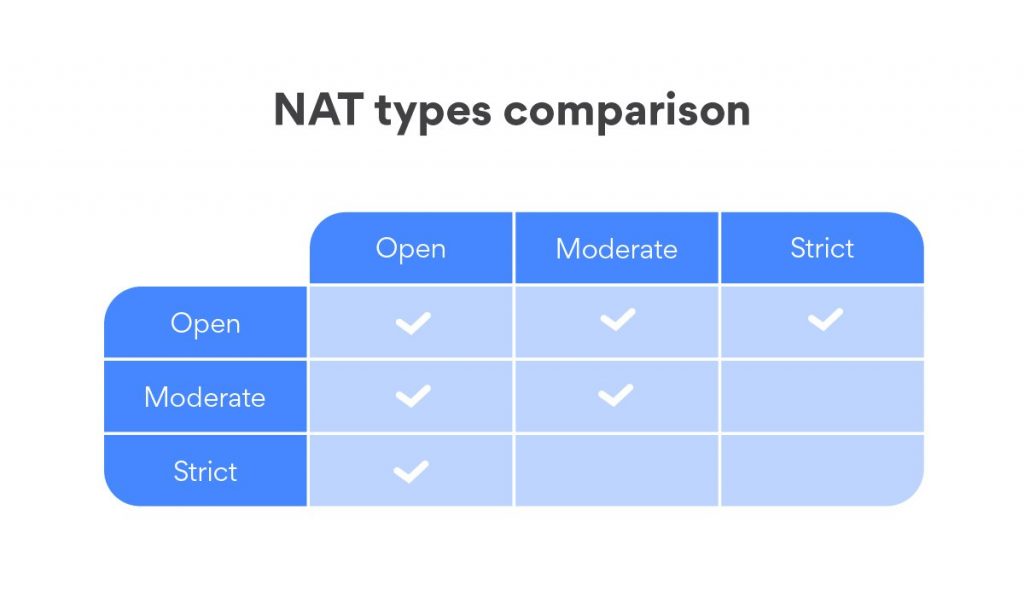
Conclusion
As you can see, knowing how to fix a strict NAT type can greatly improve your gaming experience.
If you change your Strict NAT type to one of the other NAT types, you will avoid the lags that occur in the game. If you change your strict NAT type to Open, you will not experience any restrictions and be directly connected to the Internet.