All people who explore the world through the internet have at least once faced the issue of having no internet connection without any apparent reason. We’re confident that all of you are wondering why that often happens and what is the primary cause of an unstable internet connection. Therefore, this article can significantly help you to solve the primary concern on how to fix no internet connection. Read carefully and solve your problem, whether at home or on the go.
To fix no internet connection, you should previously find the cause of that problem, check the physical connectivity, restart your router, consult with your operator, see whether the service is blocked, or reboot your entire mobile device or computer.
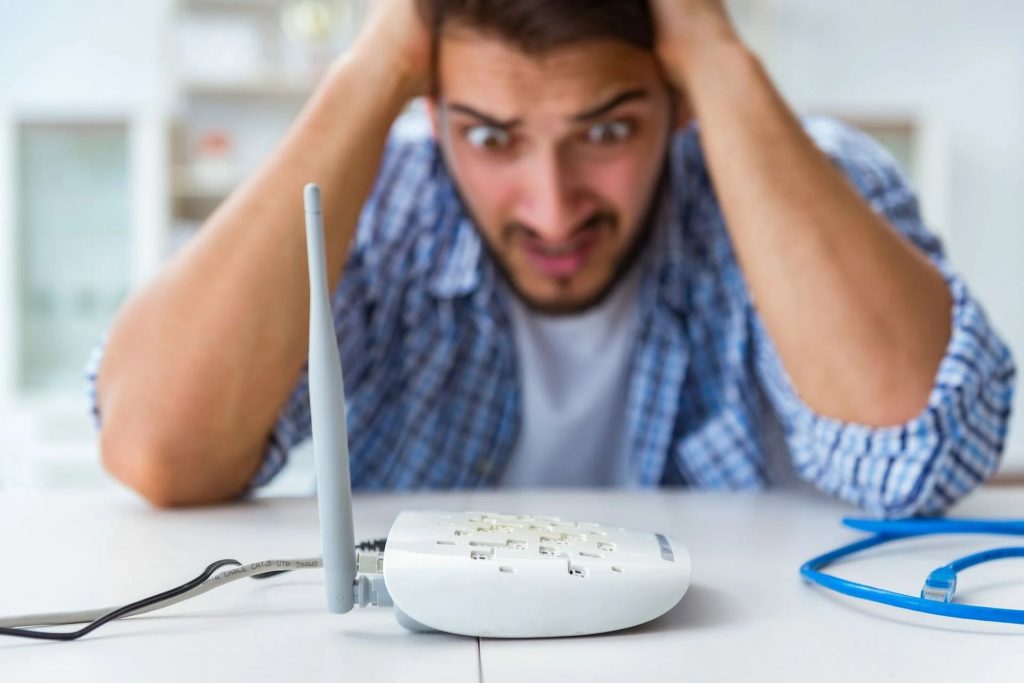
How to Fix No Internet Connection
Even though many people find it quite irritating, the problem of no internet connectivity can always be easily solved. All you have to do in that same instant is to find the cause of that issue and act wisely in that situation. Before making any decisions in order to fix the internet connectivity, there are several essential steps to follow if you want to solve that problem and prevent issues from happening in the future.
Open another page
To fix the internet issues, the first thing you should do is find the cause of problems with connectivity. You can do that in many possible ways, including opening another page, which indicates that the previous might be a problem instead of your internet access. You can easily lose access to a particular page for construction purposes, so ensure that the page you’re on is not a reason for your lost internet access.
Reconnect your device
Another option to fix the no internet connection is disconnecting your device from the internet network and reconnecting again. Afterward, wait for several minutes until the network is refreshed and try to connect for the second time. In many cases, this option helps, and you can easily and quickly fix the problem with no internet access on your device.
Restart your PC or mobile device
A cause for no internet connection can also be your device, whether a PC or mobile phone. Our devices are often flooded by many operations and applications, causing some issues on the device or even viruses in many cases. Before being nervous and frustrated about having no internet access, we highly recommend you restart your PC or mobile phone and try connecting to your network again. Many people found this alternative helpful.
Restart the modem
The most common reason for no internet connectivity can also be the modem in your household. It is always recommended to restart the modem by unplugging it from the outlet and waiting for a short period of time. Afterward, the relationship between the devices might be regenerated, and the connection might return.

Put your router’s antennas in different directions
Another efficient solution can be placing the router’s antennas in different directions. For example, if you have a router device with two antennas, you can place each in the opposite direction. One antenna in a vertical and one in a horizontal position can sometimes solve that issue and provide maximum speed and signal.
Check the Ethernet cable
The Ethernet cable can also have a significant impact on the work of your router. It is always wise to check whether the Ethernet cable is plugged in properly. Since Ethernet cables are the backbone of any connection to the internet, this cable can also cause issues that lead to no internet access.
If you’re facing problems with connectivity, we recommend you check whether the Ethernet cable is connected to the port. If it doesn’t work, try another one to see whether the connection will return.
Check the Airplane mode
Sometimes, a simple solution is in front of our eyes, but we can barely see it. One of the most common obstacles when facing no internet connection is accidentally putting our device into Airplane mode. When in Airplane mode, your device won’t reach a Wi-Fi signal, so we highly suggest you check it and solve this issue in a fast and easy way by only disabling the Airplane mode.
Check if the service is blocked
It can very often happen for people not to know their service is blocked by the operator due to late payments and other similar issues. When facing no internet connection, it is good to check whether the operator stops the internet service or not. In that case, consult with them and solve this issue with unstable or not unavailable internet access.
Contact your ISP (internet service provider)
Another thing that is wise to do when facing internet access issues and loss of connectivity is to contact your internet service provider. In that way, you can discover whether the problem with your connection is a matter of concern for the ISP, while it is very common for issues like this to occur due to technical difficulties.
When contacting your ISP operator, you will consult about that issue with connectivity to solve it as fast as possible. This solution worked for many people, so we advise trying it when an internet connection is lost for a longer period of time.
Read more: How Does a Wireless Router Work
Conclusion
You can have a lasting discussion on how to fix no internet connection, but this article will significantly help you if you want to resolve that concern quickly and easily. Follow these essential steps and try the solutions on your device. It might take time, but it can help if the matter involves some technical issues or your carelessness. Consider these important tips and improve the internet network quality in your home or wherever you go.