A DDoS attack might happen when many devices flood an IP address with different data. The IP address flood might cause slowed down router performance, instability, disconnection, etc. If you notice unusual network access, it might be a DDoS attack.
The DDoS attacks became more intensive with the pandemic since many people started working remotely from their homes, which caused greater network traffic and a better place for threats, malware, and attacks.
We have good news if you need some help in preventing and easing DDoS attacks. In continuation, we will share some tips and steps on how to stop DDoS attack on your router.
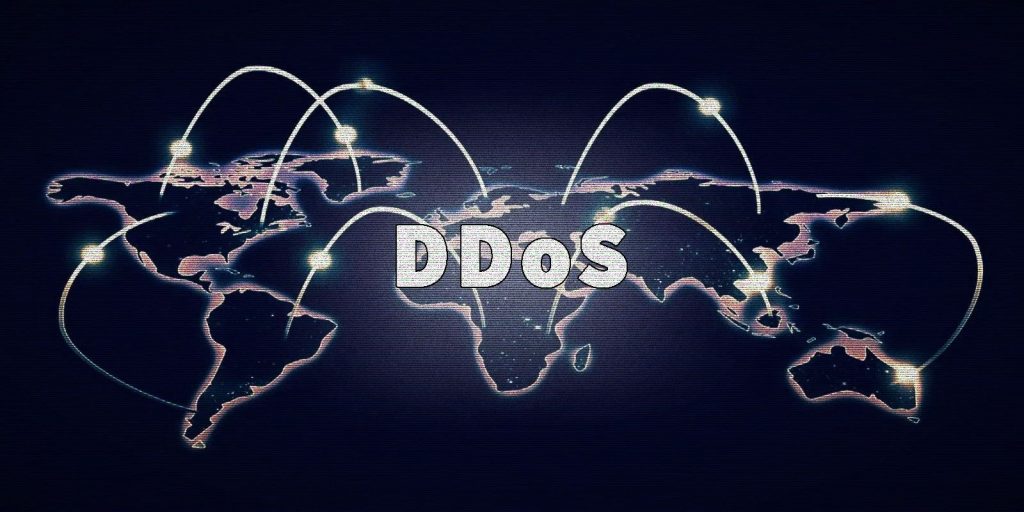
How to Stop DDoS Attack on Your Router
Firewall, antivirus software, VPN, operating system update, hardware and software update, IP address reset, and router configuration might help you out when wondering how to stop DDoS attack on your router. Start the process immediately because the faster you act, the less damage will be caused.
Being active online means being exposed to DDoS attacks and other cybercrimes. Because of that, you need to understand the potential risk of exposure and the impact of the DDoS attack and know the right defense option to stop the attack.
When the DDoS attack happens, the fastest thing you can do is to change your Ip address. This step can be done by checking the router’s network settings. Also, you can long press your router’s reset button if you need really fast action.
While in the settings menu, try to change the public IP address, as well. The IP change will stop the ongoing DDoS attack and help you easily jump to the next step to increase protection.
The next step is using a firewall. The firewall is the number one defense for DDoS attacks since it will make your IP address difficult to find for hackers. Then, you can upgrade the protection by installing VPN and perform other actions to prevent future DDoS attacks.
Types of DDoS attacks
Volumetric attacks
Volumetric DDoS attacks usually target the free bandwidth. The attackers crowd the network with false data requests, interrupting users from accessing online services. In this case, legitimate users face some difficulties with the network speed and connection.
These types of attacks have under-types of attacks like UDP floods, DNS reflection, and ICM floods. These under-types are the most common and rely on botnets. All of these under-types allow the hacker to overwhelm the target IP address, sending errors and DNS requests that overload the bandwidth.
Protocol attacks
The protocol attacks cause weaknesses in the internet communication protocols and procedures. This attack aims to slow down the work of the entire network. There are two under-types of this kind of attack, Smurf DDoS and SYN floods.
The Smurf DDoS attacker uses malware and creates a package of false messages to the target, and he should reply to it. After the reply, the attacker makes a loop that crashes the whole system.
Conversely, the SYN flood is a kind of attack that comes in the shape of a request message from a false IP address. The system responds, and the attacker crushes the server.
Application-layer attacks
These kinds of attacks are also known as Layer 7 Attacks.
This attack aims and disrupts only a specific application. The attacker makes a lot of HTTP requests that drain the target server and cause difficulties in responding. The most common targets of app-layer attacks are cloud services, web apps, and internet-connected apps.
Read more: How to Find the IP Address of a Router

Preventive Measures That Might Help You Stop the DDoS Attacks
Spot the warning signs
DDoS attacks may cause serious network connection issues that people often do not pay attention to. Multiple warning signs indicate a DDoS attack on your app or server. If you face some of these signs, it might be a warning that your network has been attacked by DDoS.
- Sudden traffic from similar-signature clients
- Sudden traffic to specific endpoints
- A lot of traffic from one IP address
- Strange traffic spike patterns that last for a few minutes or happen at a specific time of the day
The DDoS attack causes damage that can only be minimized, not entirely eased. The faster you spot the attack, the less damage the attacker will cause.
So, because we can not entirely fix the DDoS attack damage, it is best to protect the router by setting some preventive measures for protection.
Install antivirus software
Antivirus can not fully protect your router and network, but it might be a good solution for preventing your router from being a DDoS attack target. The antivirus software might detect the malware and block the messages attackers send to get control over your router.
Virtual Private Network (VPN)
VPN can hide your actual IP address so that the attackers can not find your actual location. Being online with a hidden IP address is hard for attackers since they will face difficulties targeting you.
The VPN can also encrypt the web traffic and create a “tunnel” between the network and your device, hiding your activity from your ISP.
Anyway, VPN is not a complete shield for DDoS attacks. The VPN measures might prolong and harden the attack on your device but not completely defend it.
Update the hardware and software
No matter what operating system you have, it is essential to keep it up to date. Your device will have all the latest security updates and is ready to prevent exploits. Also, you should configure the programs to automatically update, as well as upgrade your router hardware with newer safeguard parts.
Also read: Where to Find Network Security Key on Router?
Conclusion
Do not ignore the network issue signs, especially if your business works with an intense online presence. The DDoS attack issues can not be entirely solved. You can minimize the damage until you return the network to a stable condition.
We believe this article has increased your awareness of the importance of setting preventive measures for DDoS attacks and stopping them at the right time.