Ethernet networks are famous for being vulnerable to bridge loops. These loops create redundant paths. Therefore they can be useful in case of a link failure. However, they can also disrupt communication. That’s why networks use STP.
So, what is the purpose of the spanning tree protocol STP? To get to the bottom of this question, dive into our article and learn all about it. We have explained it all very simply.

What Is The Purpose of the Spanning Tree Protocol (STP)?
So, what is the purpose of the spanning tree protocol STP? The short answer to this common question is that it is there to stop layer 2 loops and broadcast storms from happening. Not to worry, we will thoroughly explain what this all means.
So, a spanning tree protocol, or STP, is a network protocol. A network protocol is a system that enables two or more units to transmit information. Moreover, the STP is a type of protocol that builds logical topology without any loops.
Furthermore, the STP builds that kind of network topology for the Ethernet networks. If you are new to the technological world, Ethernet refers to wired computer networking. Typically, it’s used in local area networks (LAN) as well as metropolitan area networks (MAN).
These networks can often face bridge loops. They occur when more than one layer 2 exists between the two endpoints in the transmission process. What’s more, they create a broadcast storm. A broadcast storm, or radiation storm, refers to the accumulated multicast traffic of the network.
Apart from this, the broadcast storm can consume a lot of the network resources. This makes the networks unable to support and transport normal communication traffic. To prevent all this, they use STP.
How Does the Spanning Tree Protocol Work
Now that you know what is the purpose of the spanning tree protocol STP, read and learn how it works. As we mentioned, Ethernet networks refer to local and metropolitan area networks. These networks are split into several network segments.
Furthermore, to connect these divided segments, the network uses communication bridges. This means all the messages known as frames first must “pass” the bridge. Afterward, they are directed to the intended destination.
Moreover, the bridge is responsible for determining the destination of the message. However, the network itself contains unnecessary paths. These can influence the bridge’s work and make it incapable of keeping track of the traffic flow.
So to help the bridge do its job, we must activate the spanning tree protocol. Moreover, the protocol is based on a spanning tree algorithm. In addition, the algorithm runs on each bridge where the STP is enabled.
Therefore, the spanning tree algorithm is precisely what clears the redundant paths. This way, it helps prevent bridge loops. Additionally, the STP uses a BPDU to detect those paths. This refers to a Bridge Protocol Data Unit. What’s more, it selects the best path for data transmission.
Read more: What Is Bridge Mode on a Router?
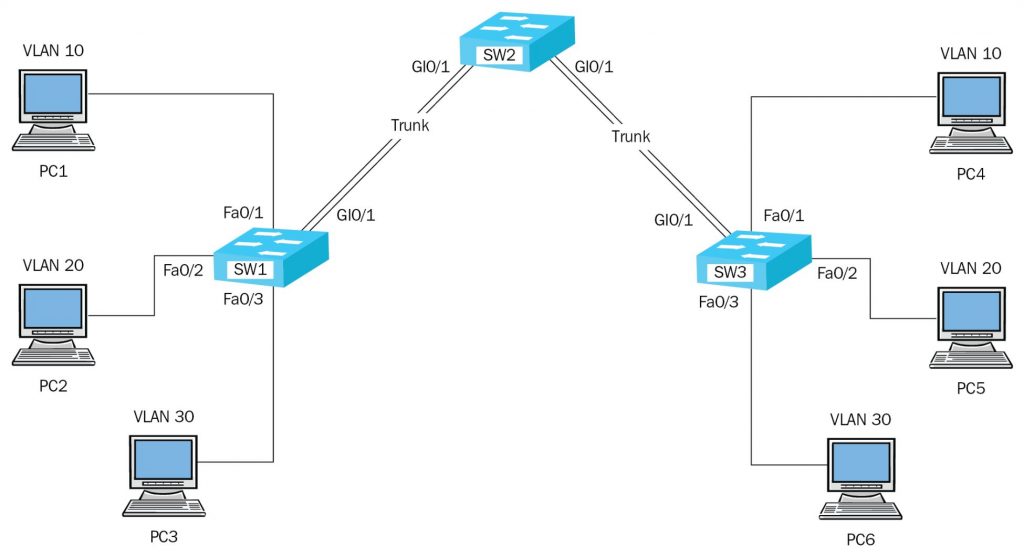
Explaining spanning tree protocol port states
The algorithm of the spanning tree protocol consists of so-called port states. Thanks to them, the SPT controls when and how the network packets are being forwarded. In addition, the ports move through different states in the forwarding process.
Firstly, the port is set in a disabled position. This means that it doesn’t take part in the initial spanning tree protocol operations. Moreover, here it also doesn’t engage in forwarding the frame messages.
Secondly, the port is activated in a blocking state. As the name itself implies, in this state, the port blocks the frames that are received from the fixed network segment.
Next, the port goes from blocking to listening. So, at the end of the blocking state, it receives commands from the Bridge Protocol Data Unit (BPDU). Thanks to the data unit, it redirects the frames to further processing.
From listening, the port progresses into a learning state. In this state, the port again operates under the BPDU. Therefore, it not only redirects the frames but also updates the table with the newly gathered information.
The last state refers to forwarding. So after learning new information, the port forwards the frames across several network segments. Then the process repeats.
The Spanning Tree Protocol in WiFi Routers
STP, in general, optimizes the performance of the network. So, enabling the spanning tree protocol on your WiFi router can give you a better wireless connection. To enable it, you will need to log into your router.
To log into your router, open your web browser. Next, type in your IP address in the search bar. Along with this, enter your username and password too. After you have logged in and entered your router’s page, click on the Administration section.
After that, tap on the “Spanning Tree Settings” option. To enable the protocol, click the box on the right side, right next to the STP status.
That’s it. You have successfully enabled the spanning tree protocol in your WiFi. Now your network will be protected from bridge loops.
Typically, it’s not mandatory to enable the spanning tree protocol on your WiFi router. However, you must do this in case your router is being used in a network that includes multiple WDS repeaters.
In addition, you must also enable the spanning tree protocol if your WiFi router engages in an ad hoc network. Usually, these networks use multiple ad hoc connections, which may influence your wireless communication.
Also read: What Is A DHCP Reservation?
Conclusion
So to understand what is the purpose of the spanning tree protocol STP, you must understand how Ethernet networks work. In addition, the protocol operates based on an algorithm. Thanks to it, the STP controls the forwarding of the frames.
Moreover, it controls the forwarding process by switching its ports into different states. They begin by being disabled, and then they move to listening and learning. Lastly, they successfully forward the message without being disrupted by any bridge loops.