Many people disregard or take internet security for granted. Their wireless networks also follow the same rules. Few people are concerned about it until something negative occurs.
One of the main issues in this rapidly expanding digital environment is security. Most smart device users occasionally access a different public or private wireless network.
There is still a clear risk of theft and cybercrimes, which have the potential to be damaging and troublesome when security mechanisms are lacking.
Most router makers are currently concentrating on WPA3 protocols to increase wireless security. However, if you wonder how to configure router to use WPA3, then let’s discover!

How to Configure Router to Use WPA3
The globe is currently switching from WPA2 to WPA3. WPA3 configuration is a little more complicated because it is a more recent technology, and the companies are necessarily versed in how to accomplish it.
However, you can upgrade older laptops to a higher security protocol and benefit from more powerful wireless protection if you know how to configure router to use WPA3. So, here are the steps to do that.
Access the admin panel
You need to go to the access admin panel if you want to modify your network’s name, strengthen passwords, or keep track of your network’s speed and security. You can choose between WPA protocols and the user-friendly, safest settings for your requirements.
Some customers encounter difficulties accessing these settings since no two routers are precisely alike. To use this portal, you must follow the manufacturer’s instructions.
You will likely need to enter a series of digits into your URL bar to access the panel. You can find these numbers on the route or in the user manual. There are also online instructions for certain hardware models to assist you in the proper place if you don’t know where to start.
The ideal situation is a router that provides you with a separate application for the entire range of settings, whether downloaded to your phone or desktop.
By doing this, you’ll always have easy access to your administrator settings and full control over the network without having to remember complicated number sequences or jump through hoops.
Change it to WPA3-PSK
When you get to the Settings page, use the sidebar or main menu to find the “Wireless Security” or “Wireless Authentication” option. Again, each manufacturer has a unique interface for displaying security settings. However, you’ll be able to tell you’re in the right area when you see the WPA acronyms.
You’ll notice that WPA2, which is most likely your network’s default setting, is still an option. If you wish to change, switch to WPA3, or check to see if a transition mode combines both settings simultaneously.
Tri-Band and Dual-Band vs. Single-Band
You can change the security settings for individual radio bands transmitted from your router to get the most out of WPA3 while still using WPA2 for older devices.
Most of today’s routers will support WPA3 as an option on the 5 GHz frequency, whereas the 2.4 GHz bands are more optimal for use with WPA2.
Some premium mesh routers also support tri-band, providing users with three different radios that may be optimized and configured according to their tastes.
It is recommended that you experiment with various settings to see which combination provides the optimal balance of safety, functionality, visibility, and overall user experience for you and your family.
Read more: How to Connect Ethernet Cable to a Wireless Router
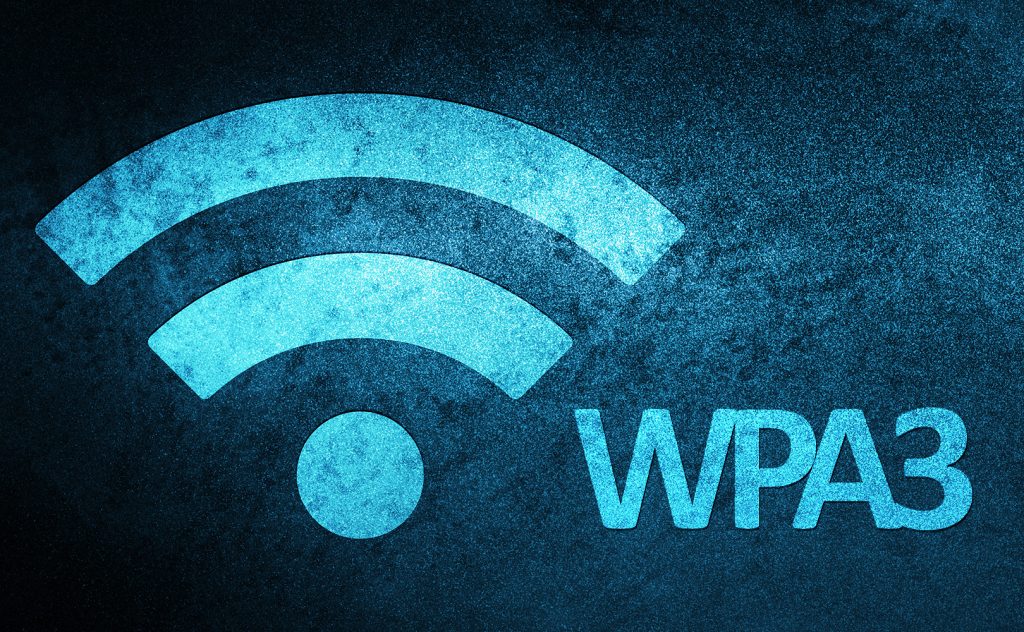
Advantages of Using WPA3
Password protection
WPA3-Enterprise lengthens the encryption to 192 bits from 128 bits in WPA3-Personal mode to increase the password strength. It guards against passwords with little security that are reasonably simple to guess and crack.
Safer public connection
Even though attackers have traffic encryption keys, WPA3 makes it difficult to estimate traffic use and transmitted data. Over an open network, it offers the benefit of forwarding secrecy and much higher data security.
Protected management frames (PMF) are another feature of WPA3 that helps prevent eavesdropping and forging in public spaces.
Protecting your devices
WPA3 replaces the WPA2 Pre-Shared Key (PSK) with Simultaneous Authentication of Equals (SAE). While connecting to a wireless access point will keep your network devices secure. Offline dictionary attacks can be successfully defended against SAE.
How to Know If Your Device Supports WPA3
Click the “Wi-Fi network” icon on the taskbar’s right side. Next, click “Properties” next to the Wi-Fi network name.
Look at the value next to the “Security type” under “Properties” on the Wi-Fi network screen. If you are linked to a network that uses WPA3 encryption for security, it will also feature WPA3.
Difference Between WPA2 and WPA3
The WPA3 and WPA2 standards are very different. It’s an improved version of WPA2 that addresses your Wi-Fi’s security. WPA2 and WPA3 often differ from one another in four ways. These four characteristics that enable WPA3 devices to be labeled as such are:
- Privacy on public Wi-Fi networks
- Handshake function to prevent forced attacks
- Enhancing Government Organization Security
- Improved wireless gadget Internet connectivity without a display
Therefore, manufacturers can promote their products as WPA3 devices when they incorporate these functionalities into their networking gear.
Also read: How to Change Channel on Router
Conclusion
Many people disregard the possibility that their Wi-Fi network could allow hackers access to their assets and steal their personal information. We should all increase our wireless security to the greatest extent possible to stop it. The most recent Wi-Fi security standard is WPA3.
Web browsing is more secure when using WPA3 wireless network technologies. Therefore, it’s a perfect tool for securing personal and business Wi-Fi networks. You are protected from hacker attacks because it stops network security breaches.
Therefore, your sensitive financial and personal information is secure online. Additionally, network managers swiftly switch to more secure protocols while configuring their routers.
With WPA3 protocols in place, you can use your network without any worries and consider it secure. That is why it’s better to know how to configure router to use WPA3, and safety comes first.