Since the internet plays a vital role in our lives, all of us are looking for products that will bring us the best quality and, more significantly, better performance. The modem-router combo would be one of the newest inventions gaining momentum.
At a time like this, when people are focused on minimizing their appliances and combining their functions into one, this might be the perfect device for your home. Our article will follow some of the most important aspects that can help you learn more about what is a modem router.
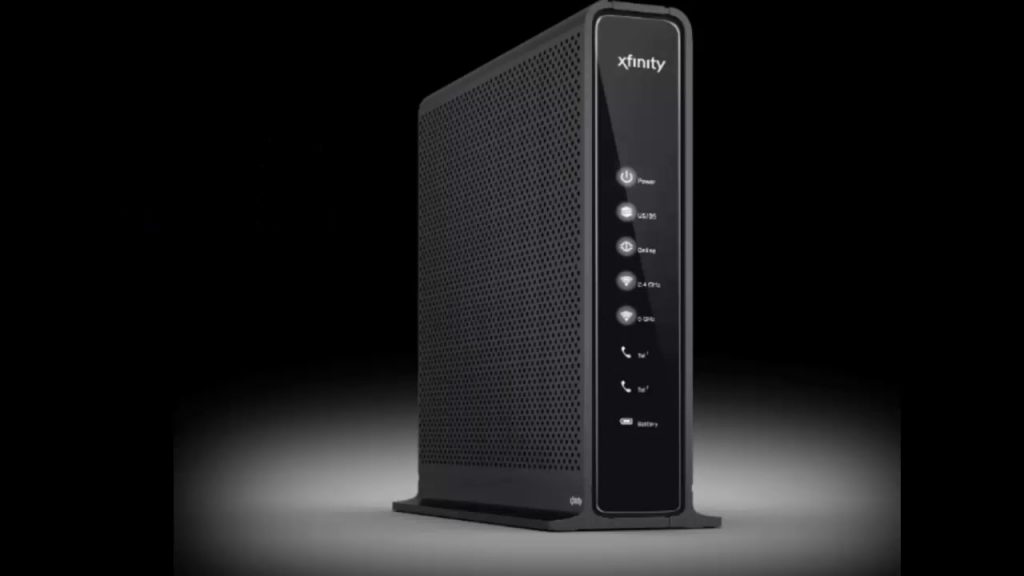
What Is a Modem Router?
To start off, you need the modem to get the cable internet network and the router to distribute the network via a wireless connection to multiple devices. With the modem router, you get these two devices in one, minus the additional cords and the hassle of having them assembled separately.
Modem vs. router – let’s clear things up
Before explaining what a modem router combo is, first, you need to know how each device works. They are network devices that connect with your Internet Service Provider (IPS) to distribute network signals in any area.
What does the modem do?
The modem device is a translator that formats the analog signal into digital information. Its aim is to transmit the signal more easily between larger areas forming a WAN (Wide Area Network).
It’s connected to the Internet Provider via wires, and the cable, fiber, or satellite internet translates this signal into a form your computer can receive. This is the process that makes the internet connection possible.
What does the router do?
Even though both devices can look similar, they function completely differently. The router distributes wireless signals by connecting multiple packets to switched networks and subnetworks. It allows multiple devices to connect simultaneously and use the same connection from a single network. The router directs the data by assigning the local IP address to each device.
You don’t necessarily need to have a router to be able to connect to the internet since you can do that with the modem only. However, you will be limited to one device only when using the modem.
What does the combo of a modem router do?
To put it simply, the modem router is a combination of all of these features mentioned above, allowing you to connect to your IPS without the need to have both devices separately. These devices cannot work without each other, and by combining them, you are increasing the efficiency of your device.
The main difference between the combination device and using two separate devices lies in the performance quality. Most of the time, this device is not able to provide the expected performance and quality. We will discuss the features of the modem router in the next section, including when this device is the most useful choice and when it has its downsides.
Read more: How Does a Wireless Router Work
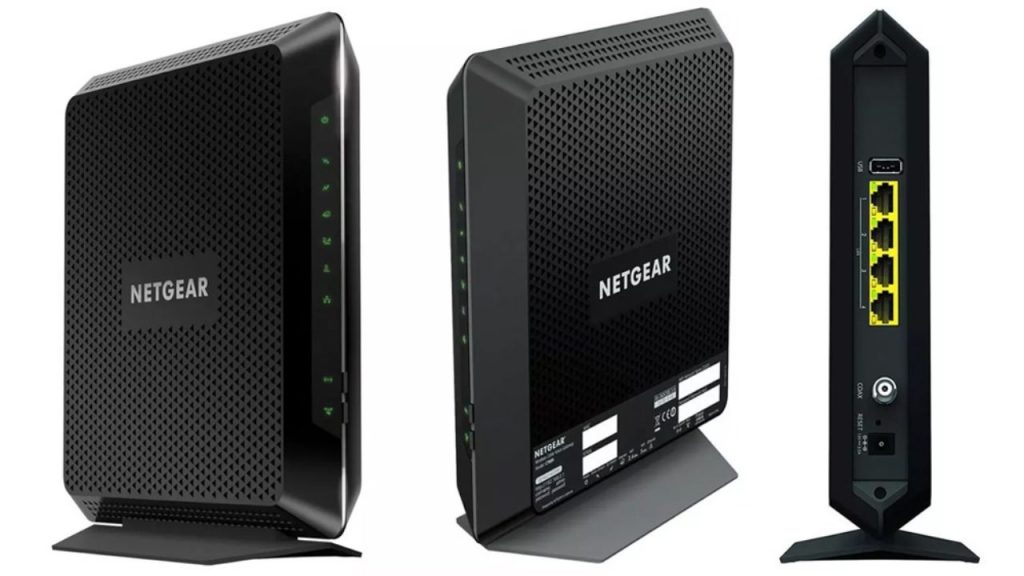
Features of modem router combo
What does it look like?
By now, you probably already have a general idea of the modem router; when it comes to its appearance, it looks very simple when compared to owning two separate devices. The starkest difference is in the lack of equipment and cables you will have to deal with.
As a standalone device, it doesn’t have some of the vital ports that the separate devices use to be able to connect to each other. Unlike them, the back of the combination device isn’t too complex and only includes the ports for connecting to the IPS and the power outlet, which makes it significantly easier for any non-tech-savvy person to assemble.
Functionality and speed
Depending on the brand you’ll be choosing and what kind of technology it uses, the modem router combo comes with certain limitations – like reduced strength when transferring the speed.
Still, since this is a fairly new device option, there is ongoing competition between brands on who will deliver better speed and network coverage, so there is a good chance that you’ll be able to find a device that will satisfy your expectations.
One of the most common issues with the modem router combo is that you might not be able to place it in a central location since it requires a connection with the coaxial cable set by the IPS, especially in larger areas.
The price point
Having a two-in-one device is a much cheaper option than purchasing both units separately and would certainly be a preferable choice if you don’t have much space and want to save money.
The price range for the modem router combo can be around $100 to $500, which is half the price of purchasing both devices separately, so when it comes to replacing it, buying one device would cost you less than replacing two faulty ones. However, this would also come with a compromise on the functionality as it’s only suitable for home usage.
Also read: How to Restart Modem and Router
How to set up a modem router
The setup process of the modem router device depends on the modem and whether there are any specific instructions; however, the universal way to do it would look something like this:
- Unbox the device and check for the information about the default username and password.
- Place the modem router in the desired location and insert the internet provider cable in the corresponding port.
- Connect the modem router to the power outlet.
- Turn on the modem router and set up the network from your computer.
Conclusion
Most people go for the combination of modem and router since it’s much easier to install and you don’t have to upgrade both devices separately. If purchasing the modem router, try to keep in mind whether you’ll be able to place it in an appropriate location in the hope of getting an optimal signal.
These devices are especially sensitive to physical obstructions like walls, and windows, so it would be a challenge for you if you are opting to choose a standalone for gaming purposes.
Now that you know what is a modem router and you still aren’t sure whether this would be a useful option for you, some Internet Service Providers rent modem routers, so instead of buying them, you can try them for a certain period.