What is a modem and router is something that many people don’t know how to answer, but today, knowing that and making a distinction between these two is a crucial and necessary thing to know.
We all have these devices at home, and of course, these two go hand in hand and allow an Internet connection to every device you have in your home, but how do they exactly do that?
This article will provide you with a short and simple explanation of their functions and what they really do. So without any further ado, let’s start and discover everything.

What Is a Modem and Router?
The modem and the router are crucial devices for bringing and allowing us to have and use the Internet in our homes. So simply put, the modem connects you to the Internet, and the router creates the Internet network in your home. Routers and modems work together, so it’s good to know what is a modem and router.
The router and the modem are connected because the modem brings the Internet to your home, and the router transfers it to your devices. And if you have trouble telling them apart, the easiest way is by their physical look. The routers usually have antennas because they enable the wireless connection, while the modems don’t.
They come in different types but bring the same results, making the use of the Internet an effortless thing. And below, you can learn what exactly they are, and about the most common types, so you can discover which one suits your needs the best.
What is a modem?
The modem is a device that brings the Internet into your home, so you must have one. The term modem is created from the terms “modulation” and “demodulation.” That’s because, in the beginning, modems were modulating or turning the analog signal into a digital one, which was suitable for computers, and the other way around, they were demodulating the digital signal into an analog.
Usually, the modem has two plugs. One is connecting your computer to the Internet, and the other is connecting with your Internet service provider cable.
Different types of modems allow different types of connections. Some of these devices will enable the computer to receive and send data through a cable or telephone, so let’s see the most common ones.
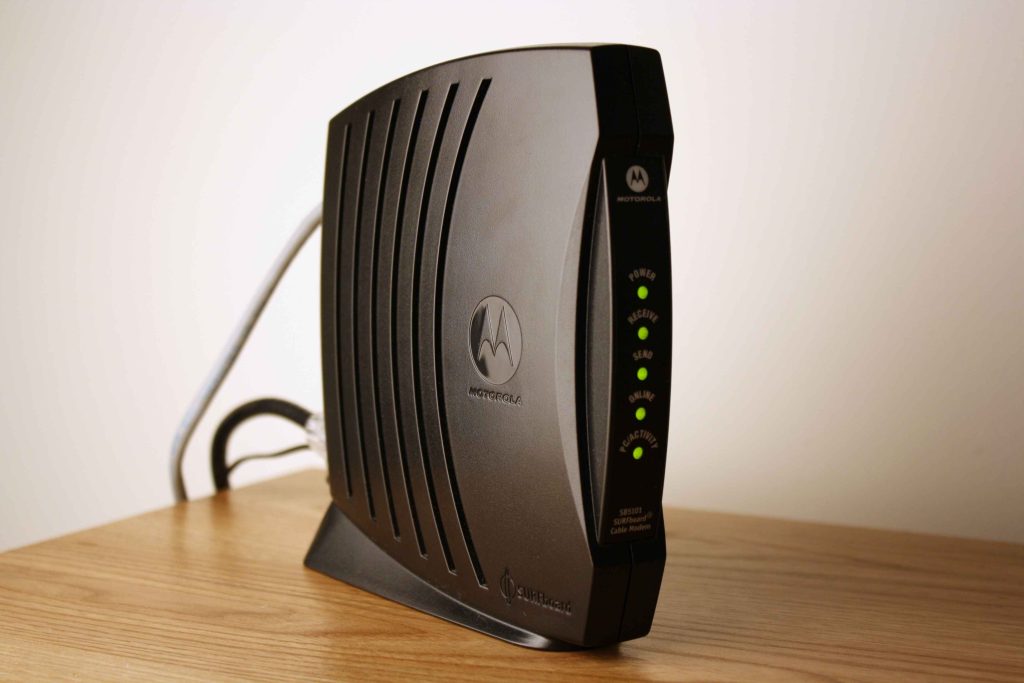
DSL modem
The DSL shortcut means Digital Subscriber Line, and this modem is a bit older and uses the telephone line to transmit the data. To be more precise, this modem is attached to your computer and your telephone line. In addition, the DSL modems are fast and easy to install.
Wireless modem
The wireless type of modem is a modern modem that works wirelessly. This modem transmits signals using radio frequency. No cables are needed for it to connect to any device. The Internet connection it provides is fast and secure.
Satellite modem
The satellite modems use satellite technology for the transmission of data, and because of that, they’re very expensive. Simply put, a satellite modem receives signals from a satellite. Also, it’s important to mention that the satellite Internet is very fast.
What is a router?
As you probably know, owning only a modem isn’t enough, especially if you want to wirelessly connect to the Internet or even if you want to connect more devices. To do that, you must have a router.
A router is a device that distributes the Internet to your devices. Thanks to it, you can connect every device in your home to the Internet. Simply said, the router creates a local area network and connects your devices with the modem and the Wi-Fi network.
There are several types of routers, but wired and wireless routers are the two most commonly used in people’s homes and offices.
The wired routers are older versions, and the wireless routers are newer versions of the routers, so let’s take a better look at them.
Read more: How to Connect a Router to a Modem Wirelessly

Wired router
The router can be wired, which means that everything it does is through its wires. The wired router receives Internet through its wired connection to a modem and also uses a wire to transfer the Internet to your devices, for example, to your computer.
Simply put, the wired routers create a wired local area network. They’re connected to computers with the help of cables, but rarely anyone uses them today, as the wireless ones are more popular.
Wireless router
The router can also be wireless, and it’s called a Wi-Fi router. A wireless router is connected to a modem via wire, the same as the wired router, but the difference between the two lies in the fact that instead of cables, the wireless router uses antennas.
The antennas replace the wires for distributing the Internet to other devices, so simply put, the wireless routers create a wireless local area network, so you can quickly and effortlessly connect all of your wireless devices to the Internet.
What Is a Modem Router Combo?
So, we’ve seen what is a modem and router, but what about a combination of those two? The latest thing on the market is a modem router combo, which is one device that acts as the modem and router at the same time. So there’s no need to buy a separate modem and router when managing only one device is easier. This is also a cheaper option that’ll definitely take up less space.
With it, you’ll get Internet into your home, and you’ll also be able to connect all of your devices to the Internet.
Also read: What Is the Best Modem Router Combo?
Conclusion
So, it’s very easy to conclude that you need a modem to connect to the Internet, but you can do that with only one device at a time. But, if you connect a router with the modem, you’ll be able to connect more than one device to the Internet.
That’s why when you learn to make a distinction between what is a modem and router, you’ll see that both are used together.
Thanks to them, you’ll be able to provide an Internet connection to every device in your home, whether it’s a smartphone, a laptop, a tablet, etc. Or you can even go one step further and get yourself a modem router combo and make things easier. So go for whatever is most suitable for you.